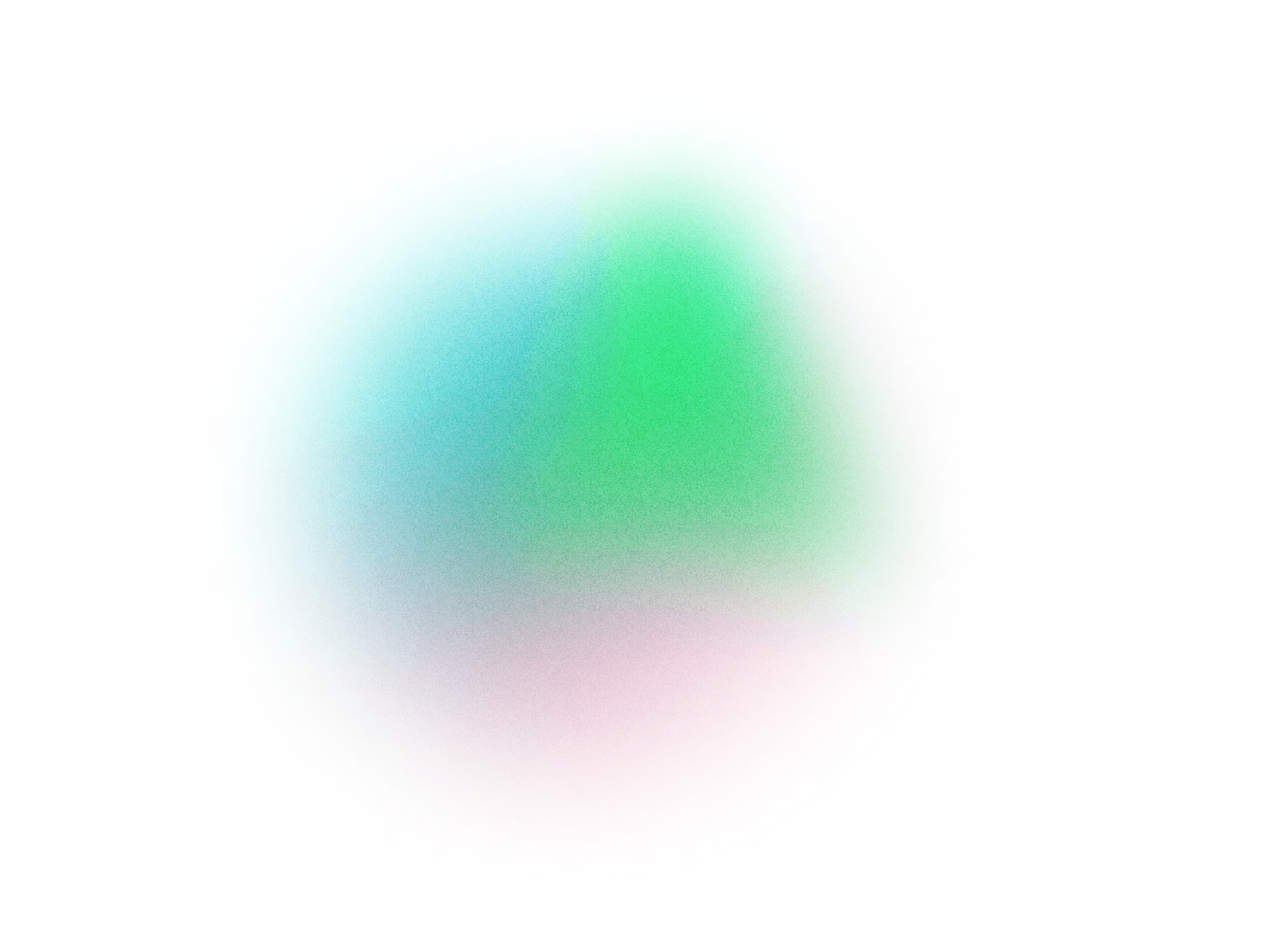Why Performance Matters in PrestaShop
A slow PrestaShop store can lead to lost customers and lower rankings in search engines. Optimizing performance ensures a better user experience, higher conversion rates, and improved SEO rankings. Here are the key techniques to keep your store running smoothly.
1. Enabling and Configuring Caching
Caching significantly reduces load times by storing pre-rendered content. PrestaShop provides built-in caching options, but you can extend them with modules.
Steps to Enable Caching:
- Go to Advanced Parameters > Performance in the PrestaShop admin panel.
- Enable Smarty cache and select Never recompile templates in a production environment.
- Turn on Full Page Cache (FPC) if available.
- Consider third-party caching solutions like Varnish or Redis for further improvements.
Using a caching module such as Page Cache Ultimate can cut page load times by up to 70%.
2. Optimize Images and Use WebP Format
Large images slow down pages. Optimize your images before uploading them and use next-gen formats like WebP.
Recommended Tools:
- TinyPNG or ImageOptim for compression.
- PrestaShop WebP module to serve WebP images automatically.
Example:
Instead of uploading a 2MB PNG file, compress it to 150KB WebP, reducing load time without losing quality.
3. Minify and Defer JavaScript & CSS
Reducing unnecessary JavaScript and CSS files improves load speed.
Steps:
- Enable CSS and JavaScript minification in Advanced Parameters > Performance.
- Use Defer Parsing of JavaScript to prevent render-blocking.
- Consider installing Google PageSpeed Module to automate minification.
4. Upgrade to a High-Performance Hosting Provider
Shared hosting often lacks the power needed for an optimized store. Consider:
- VPS (Virtual Private Server) or Dedicated Hosting for better resource allocation.
- Cloud Hosting (Google Cloud, AWS, DigitalOcean) for scalability.
- Hosting providers specializing in PrestaShop optimization, such as A2 Hosting or SiteGround.
5. Implement Lazy Loading for Images and Videos
Lazy loading defers loading images and videos until they enter the user’s viewport.
Implementation Example:
Using native HTML lazy loading:
<img src="product.jpg" loading="lazy" alt="Product Image" />
This ensures faster initial load times, especially on image-heavy pages.
6. Reduce Database Overhead
PrestaShop stores a significant amount of data, which can slow down queries over time.
Optimization Tips:
- Regularly clean old logs, abandoned carts, and expired discounts.
- Use InnoDB as the default storage engine instead of MyISAM.
- Optimize database tables by running:
OPTIMIZE TABLE ps_orders, ps_products, ps_customers;
- Enable Indexing for faster query execution.
7. Enable GZIP Compression and Browser Caching
GZIP compression reduces file size before sending it to the browser.
Steps:
- Add the following to your
.htaccessfile:
<IfModule mod_deflate.c>
AddOutputFilterByType DEFLATE text/html text/plain text/xml text/css text/javascript
</IfModule>
- Enable browser caching:
<IfModule mod_expires.c>
ExpiresActive On
ExpiresByType text/css "access plus 1 week"
ExpiresByType text/javascript "access plus 1 week"
ExpiresByType image/jpeg "access plus 1 month"
</IfModule>
These techniques improve repeat visit performance by storing files locally in the user's browser.
8. Optimize Your PrestaShop Modules
Too many modules slow down your store. Disable unnecessary modules and optimize those in use.
Best Practices:
- Keep only essential modules activated.
- Remove outdated or unused PrestaShop modules.
- Regularly update modules to their latest versions for better efficiency.
9. Use a Content Delivery Network (CDN)
A CDN distributes your store’s assets (images, CSS, JavaScript) across multiple locations worldwide, reducing latency.
Recommended CDNs:
- Cloudflare (Free & Paid plans available)
- KeyCDN
- Amazon CloudFront
By using a CDN, assets load faster regardless of the user’s location.
10. Monitor Performance with Tools
Regularly check your store’s speed using:
- Google PageSpeed Insights
- GTmetrix
- Lighthouse (Chrome DevTools)
Each tool provides insights into bottlenecks and recommended fixes.
Conclusion
Optimizing your PrestaShop store ensures faster load times, better SEO, and higher conversions. By implementing these techniques—caching, minification, database cleanup, lazy loading, and CDN integration—your store will perform at its best.
Ready to speed up your PrestaShop store? Start optimizing today!